(503) 626-7766 opt 2
(503) 626-7766 opt 2
Destination Pages are website pages with destination content that are maintained by Passport Online. They are a quick and easy way to provide relevant destination information to your customers.
You can add either the general destination pages overview page, which will allow your customers to click through to all of the individual destination pages, or if your agency specializes in just one or a few destinations, you can add individual destination pages to specific destinations.
Destination Pages can be added by selecting "Add Item" from the Site Map menu.
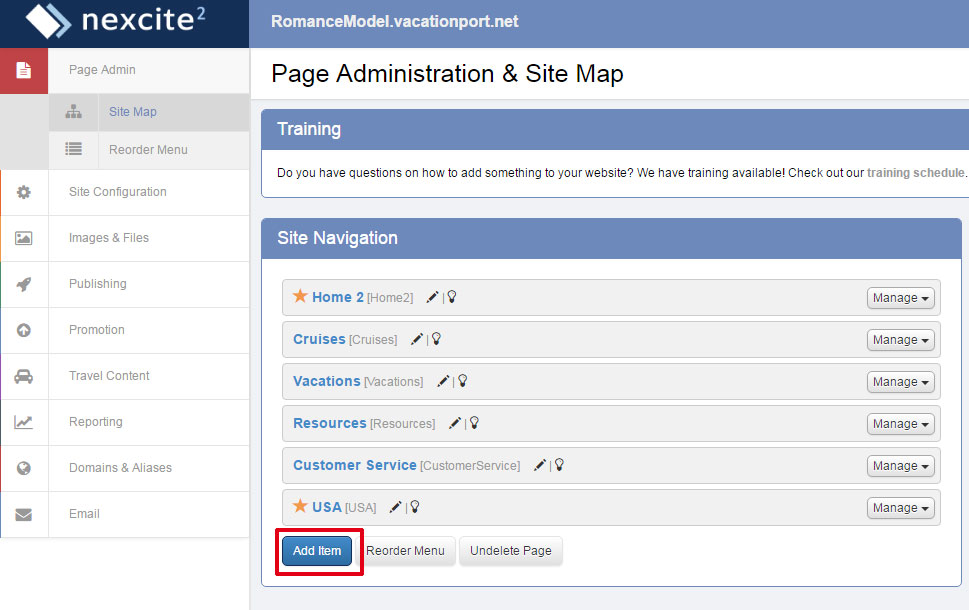
You will then be prompted to select what type of page you want. Choose "Travel Content Link (Destination Highlight)" and click "Add"
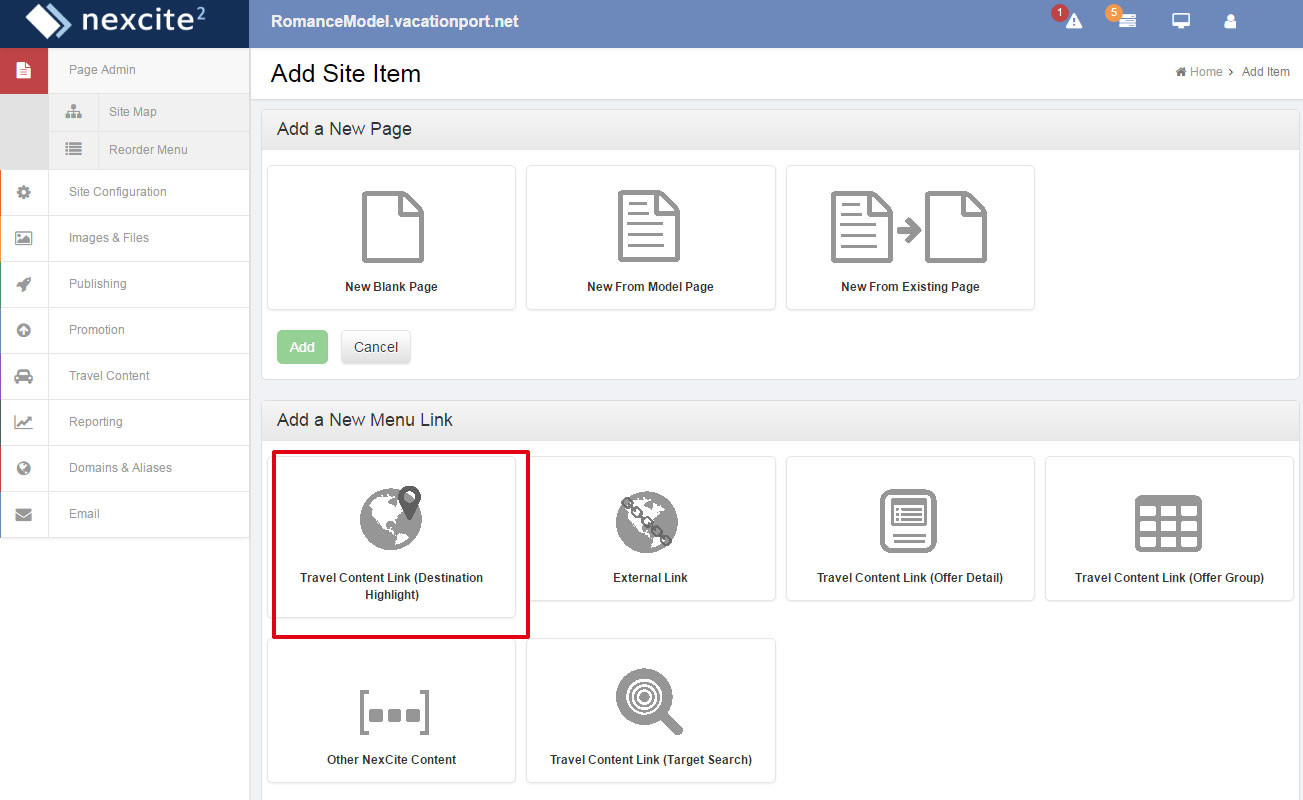
Then, enter the text you want for your navigation tab, choose the relevant page in the "Destination Highlight" list, and click "Add". NOTE: We suggest simply choosing "Destination Overview" as this will allow your customers to click through to all of the destination pages that are available, and any new pages that are created will be visible on your site automatically.
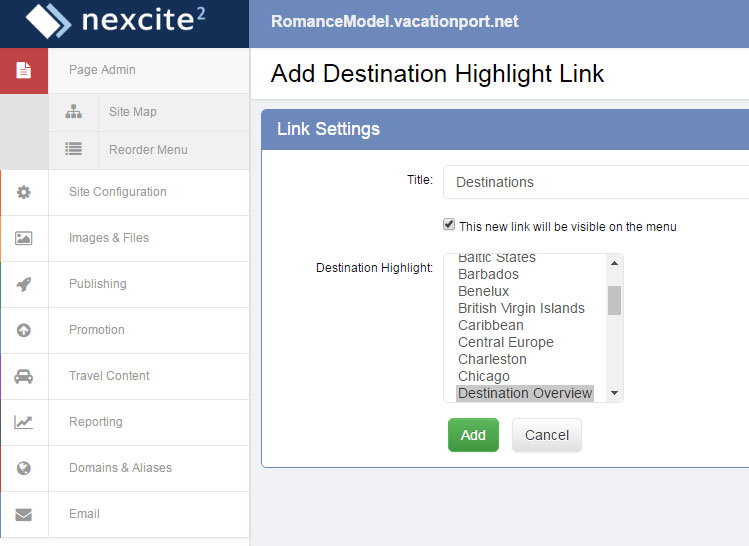
That's it! You've now added the destination pages to your site. Lastly, be sure to publish your changes.
We've created a variety of images that you can use to help spotlight the Destinations Overview page!
To add a link to the Destinations Overview page, select the image from your page, then select the link icon:
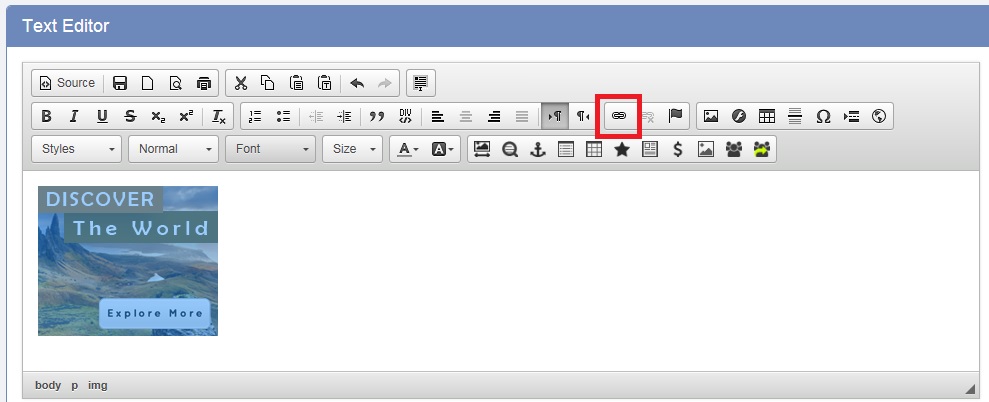
A new Link window will pop-up:
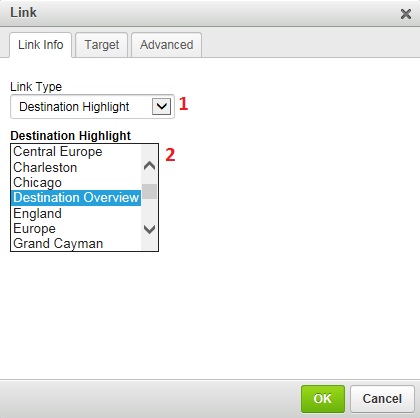
Make the following selections:
Select OK.
Lastly, make sure to save your page and publish your changes.