(503) 626-7766 opt 2
(503) 626-7766 opt 2
None of the changes you make to your website will show on your live site until you publish them. To publish changes, you can either select the "Publishing" option from the menu on the left, or you can select the publishing notification toward the top right of your editing window. The publishing notification will also let you know the number of unpublished changes you have pending on your site. In the image below, you'll see there is one change pending.
Lastly, check the box to the left of the changes you want published and select "Publish Changes."
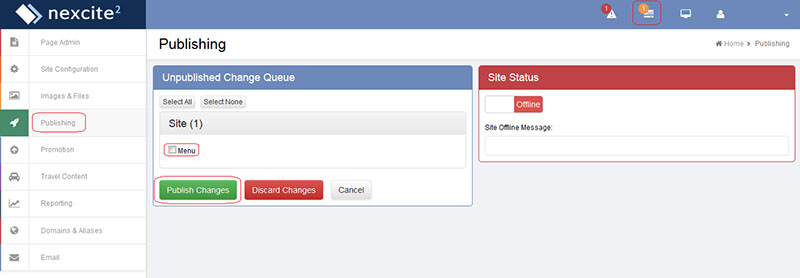
*Note: you can also discard any changes by selecting the red "Discard Changes" button.